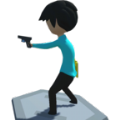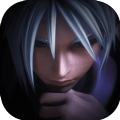羽毛球战术板
225人安装 | 2229总点击This is the tactics board for Badminton. You can create strategy with animatio
下载
This is the tactics board for Badminton.
You can create strategy with animation and share with friend!
For player, coaches, sir, spectator, and so on.
I hope this application will help your team.
Enjoy your sports life!!
This application's functions
(Field window)
- move piece
- plus button : record point of piece
- start button : play back with animation
- pencil button : draw line (3 color)
- eraser button : erase all line
- shake : reset record
- config button : show Config window
(Config window)
- change cort size (full or half)
- change back number and name
- save data (max is 100)
- load data
- share with web (site "Sportsboard")
How to use playback!
1. move piece
2. push plus button. The number under plus button will increment. This is record num.
3. repeat 1. and 2.
4. push start button.
这是的羽毛球战术板。
您可以创建策略与动画和共享与朋友!
对于球员,教练,先生,观众,等等。
我希望这个应用程序将帮助您的团队。
享受你的运动生活!
此应用程序的功能
(实地窗口)
- 移动片
- 加号按钮:一块记录点
- 启动按钮:回放动画
- 铅笔按钮:画线(3色)
- 橡皮擦键:删除所有行
- 震动复位记录
- 配置按钮:显示配置窗口
(配置窗口)
- 变化CORT大小(全额或半额)
- 改变号码和姓名
- 保存数据(最大为100)
- 负载数据
- 购与Web(网站“Sportsboard”的)
如何使用播放!
1。移动片
2。加推按钮。加号按钮下的数字递增。这是记录NUM。
3。重复1。和2。
4。推开始按钮。
change data list UI.
Add delete function.
猜你喜欢
同类应用
安卓游戏排行榜
总榜
月榜