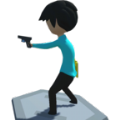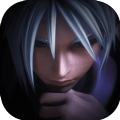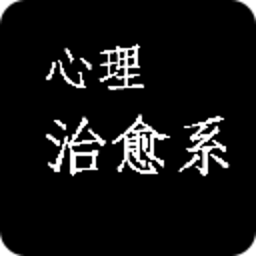有线耳机修复
1571人安装 | 3574总点击Please post issues at http://soundabout.userboard.net 1) SoundAbout Service
下载
Please post issues at
http://soundabout.userboard.net
1) SoundAbout Service - Turn service "On (Foreground)", "On (Auto Restart)", "On (Stoppable)", "OFF".
(ON - Auto Restart) can be used to remove constant notification in Android 4.3.
2) Media Audio - Route the media audio to (Built-In speaker, Wired Headphones, Wired Headset (with mic), Earpiece, Aux Digital(HDMI), Bluetooth(A2DP), Bluetooth(mono), Bluetooth(mono)(dynamic), Dock(Analog), Dock(Digital)).
(Some outputs are enabled for the PRO VERSION only)
3) Phone call audio - (Pro version)
Route the phone call audio to (Built in Earpiece, External speaker, Bluetooth (mono), Wired Headphones, Wired Headset (with mic), Dock (Analog), Dock (Digital)
Phone call audio to Bluetoth A2DP(media) NOT allowed in Android.
4) Text-To-Speech behavior...(Android 4.0+)(Pro version) -
Settings to send Text-To-Speech audio to various outputs with/without delays:
Android TTS setting... - Opens the Android TTS settings screen so that you can choose SoundAbout TTS as your Text-To-Speech engine.
Audio Output - Route the TTS audio to (External speaker, Wired Headphones, Wired Headset (with mic), Earpiece, Aux Digital(HDMI), Bluetooth(A2DP), Bluetooth(mono), Dock(Analog), Dock(Digital)).
Max Utterance per request... - How many TTS to items to process per request. Handy if the client app (Google Nav) tries to process ALL the TTS items at one time. This lets you do 1,2,3.etc at a time.
Delay utterance (secs) - Lets you delay before sending the audio to output. Handy to allow Bluetooth mono to connect.
Allow background audio - Allows existing audio to continue at a lower volume while TTS audio is playing.
5) Notification behavior
Block Notifications to Speaker - Block notification/alarm sounds from playing through the SPEAKER
Block Ringtones to Speaker - Block ringtones from playing through the SPEAKER.
Caller Notification behavior - Settings to speak caller id when ringing. (new permission to read contacts)
Status Bar Notification - Show audio status in status bar, when Service runs in foreground
6) Wired Headset behavior... -
Wired Headset detection - ALLOW or IGNORE the headphone/headset plug in/out detection.
Wired Headset microphone - DETECT or IGNORE that a headset has a microphone when plugged in.
Un-plug pauses music player - Have the music player pause when you unplug a wired headset. If left un-checked, the music player may still pause if it is designed to do so.
Plug-in continues music player - Have music player continue playing when headset is plugged back in (if music player was playing when headset was un-plugged).
Plug-in Volume (Pro Version) - Turn ON and set default volume when headset is plugged in.
7) Bluetooth behavior - (Pro version):
Bluetooth Auto Enable - Automatically enable Bluetooth when Bluetooth output is selected.
(A2DP) Media audio usage - Allow/Deny the connected Bluetooth media device to be the default output for media.
(Mono) Media audio usage - Allow/Deny the connected Bluetooth mono device to be the default output for media. May not work for all phones.
Phone call usage - Allow/Deny the connected Bluetooth mono device to be the default output for phone calls.
(Mono) microphone override - Use the Bluetooth (mono) device microphone for voice input while using audio output set in the Media audio setting.
Disable wired audio - Disable wired headset when in Bluetooth mono phone call.
Disconnect to speaker - Allow/Deny using speaker for notifications(notifications still go to selected media audio output)
8) Dock behavior - (Pro version):
Analog Dock audio usage - Allow/Deny the connected Analog Dock to be the default output for media.
Digital Dock audio usage - Allow/Deny the connected Digital Dock to be the default output for media.
9) There is a widget named "Headset Toggle" to toggle a Wired Headset on or off.
请在
http://soundabout.userboard.net发布问题
1)的SOUNDabout服务 - 打开服务“开(前景)”,“开(自动重启)”,“论(阻断之)”,“关”。
(开 - 自动重新启动)可以用来去除不变通知中的Android 4.3。
2)媒体音频 - 路线媒体音频(内置扬声器,有线耳机,有线耳机(带麦克风),耳机,辅助数码(HDMI),蓝牙(支持A2DP),蓝牙(单声道),蓝牙(单声道)(动态),底座(模拟),底座(数字))。
(使能输出一些只有专业版)
3)电话呼叫的音频 - (专业版)
路由电话呼叫音频(内置听筒,外置扬声器,蓝牙(单声道),有线耳机,有线耳机(带麦克风),底座(模拟),底座(数字)
打电话音频Bluetoth A2DP(媒体)Android中不允许的。
4)文本到语音的行为...(安卓4.0 +)(专业版) -
设置为发送文本到语音的音频与/各种输出无延迟:
Android的TTS设置... - 开启了Android TTS设置屏幕,让您可以选择的SOUNDabout TTS为您的文本到语音引擎。
音频输出 - 路线的TTS音频(外接扬声器,有线耳机,有线耳机(带麦克风),耳机,辅助数码(HDMI),蓝牙(支持A2DP),蓝牙(单声道),底座(模拟),底座(数字)) 。
每个请求的最大话语...... - 有多少TTS以项目为每个请求的处理。方便的,如果客户端应用程序(谷歌NAV)试图在同一时间处理所有的TTS项目。这可以让你做1,2,3。等的时间。
延迟话语(秒) - 让您传送音频输出前延迟。得心应手,让蓝牙单声道连接。
让背景音乐 - 让现有的音频,继续以较低的音量,而TTS的音频播放。
5)行为的通知
块通知音箱 - 块通知/警报从通过扬声器播放声音
块铃声扬声器 - 从通过扬声器播放座铃声。
来电通知行为 - 设置振铃时说来电显示。 (新权限读取联系人)
状态栏通知 - 在状态栏中显示音频状态,当服务运行在前台
6)有线耳机的行为... -
有线耳机检测 - 允许或忽略/输出检测耳机/耳麦插头。
有线耳机麦克风 - 检测或忽略耳机有麦克风时,插上电源。
未插暂停音乐播放器 - 有音乐播放器的暂停,当你拔下有线耳机。如果不取消选中,音乐播放器仍然可以暂停,如果它的目的是这样做的。
插件继续音乐播放器 - 有音乐播放器继续当耳机插回去了(如果音乐播放器正在播放时,耳机是未插入)播放。
插入式音量(专业版) - 开启并设置为默认音量,当耳机插入。
7)蓝牙行为 - (Pro版本):
蓝牙自动启用 - 自动启用蓝牙当选择蓝牙输出。
(A2DP)媒体音频用法 - 允许/拒绝连接的蓝牙媒体设备是默认的输出介质。
(单声道)音频媒体的使用 - 允许/拒绝连接的蓝牙单声道设备是默认的输出介质。可能不适合所有手机的工作。
手机通话使用 - 允许/拒绝连接的蓝牙单声道设备是默认的输出来进行电话呼叫。
(单声道)麦克风覆盖 - 当使用音频输出在媒体音频设置中设置使用蓝牙(单声道)设备麦克风进行语音输入。
停用有线音响 - 禁用有线耳机蓝牙单声道耳机通话时。
断开扬声器 - 允许/拒绝使用音箱的通知(通知还是去选择的媒体音频输出)
8)码头行为 - (Pro版本):
模拟音频底座使用 - 允许/拒绝连接的模拟码头是默认的输出介质。
数字音频底座使用 - 允许/拒绝的连接数码码头是默认的输出介质。
9)有一个名为“耳机切换”切换有线耳机或关闭部件。
RESTART phone after installing.
If using PRO, then install new version of SoundAbout PRO for a fix that just went in.
Fixes for TTS connection.
Fix for Bluetooth disconnection.
2.6.1.1 - Release Notes here: http://soundabout.userboard.net/t572-soundabout-2-6-1-1
Older release notes at:
http://soundabout.userboard.net/f6-news-and-announcements
猜你喜欢
同类应用
安卓游戏排行榜
总榜
月榜