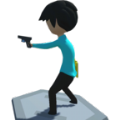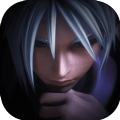Find MyHeadset™
1929人安装 | 3933总点击Tired of searching for your misplaced Plantronics headset or wondering how much
下载
Tired of searching for your misplaced Plantronics headset or wondering how much charge is available on your headset’s battery?
Most headsets are found under car seats, in pockets, or on a messy desk. For less obvious locations, acoustically locate your headset by sending it a tone so you can hear where it’s hiding. If your headset is out of Bluetooth® range (33ft/10m), or is powered off, then try the BackTrack™ activity log that maps where it was last in use.
How to find your headset:
• SEND A TONE: If you think your headset is powered on and within 33ft/10m of your phone, play a sound file through your headset and hear it tell you where it is. You can increase the volume or select an alternate tone from the library to improve your chances of hearing your headset. (Your media audio settings on your phone must be enabled.)
• TRACK IT: If you think your headset is powered off or too far away, review its recent activity on a time-stamped map to discover where your headset was last used. (Your GPS location services on your phone must be enabled.)
BONUS Battery Meter:
If your phone/tablet is running Android OS 3.X, 4.0.X, 4.1.X, 4.2.2*, 4.3 or 4.4 and it is paired and connected to any of the following Plantronics headsets, an on-screen headset battery meter icon will appear in your device’s Status Bar and a talk-time estimate for your headset will be included in your Notifications list. Compatible headsets include:
Voyager Edge
Voyager Legend
Voyager PRO HD
Voyager PRO UC
Marque 2 M165
Marque M155
Savor M1100
M90
M70
M55
M25
BackBeat FIT
BackBeat GO
BackBeat GO2
Blackwire C710/C720
*NOTE – Battery status is not available for the following Android versions. However, all other features of the Find MyHeadset app will work with those phones/tablets:
• Samsung Galaxy S4 phones running Android OS 4.2.2
• Any phones/tablets running below Android OS 3.0
• Any phone or tablet running Android OS 4.2 or 4.2.1
• Some phones or tablets running Android OS 4.4
Support & Feedback:
NEED MORE HELP? For technical support or questions, visit http://www.plantronics.com/us/support/
SHARE YOUR IDEAS: We love hearing your feedback. Email us at MobileSupport@plantronics.com
厌倦了寻找你放错地方缤特力耳机或想知道有多少充耳机上的电池可用的?
大多数耳机都在座位下面发现,在口袋里,或在一个混乱的办公桌。对于不太明显的位置,声学通过发送一个音这样你就可以听到它的藏身找到你的耳机。如果您的耳机超出蓝芽®系列(33ft/10m)的,或处于关机状态,然后尝试映射它最近在使用走回头路™活动日志。
如何找到你的耳机:
•发送音:如果您认为您的耳机已接通电源并在您的手机33ft/10m,通过耳机播放声音文件,并听到它告诉你它在哪里。您可以增大音量,或从库中选择一个替代音来提高你的听力耳机的机会。 (你的手机上的媒体音频设置必须启用。)
•追踪:如果你认为你的耳机电源关闭或太远,审查时间戳记地图近期的活动,发现在您的耳机是最后一次使用。 (你的手机上的GPS定位服务必须启用。)
红利电池计量器:
如果您的手机/平板电脑运行的是Android OS 3.X,4.0.X,4.1.X,4.2.2 *,4.3或4.4,这是配对并连接到以下任一缤特力耳机,屏幕上的耳机电池电量计图标将出现在您的设备的状态栏和通话时间估计的耳机将被包含在您的通知列表中。兼容的耳机包括:
航海家边缘
航海传奇
航海家PRO HD
航海家PRO UC
马凯2 M165
马凯M155
细细品味M1100
M90
M70
M55
M25
BACKBEAT散客
BACKBEAT GO
BACKBEAT GO2
BLACKWIRE C710/C720
*注意 - 电池状态不适用于以下的Android版本。然而,寻找MyHeadset应用程序的所有其他功能将与这些手机/平板电脑:
•运行Android 4.2.2操作系统的三星Galaxy S4手机
•下面运行的Android OS 3.0的任何手机/平板电脑
•运行Android OS 4.2或4.2.1任何手机或平板电脑
•有些手机或运行Android 4.4操作系统平板电脑
支持与反馈:
需要更多帮助?为技术支持或问题,请访问http://www.plantronics.com/us/support/
分享您的想法:我们喜欢听到您的反馈。发邮件给我们MobileSupport@plantronics.com
BUG修复。
猜你喜欢
同类应用
安卓游戏排行榜
总榜
月榜