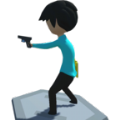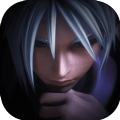Ultimate To-Do List
195人安装 | 2199总点击This is no ordinary to-do list app. Ultimate To-Do List gives you unique tools t
下载
This is no ordinary to-do list app. Ultimate To-Do List gives you unique tools to help you organize, simplify, and get things done. Try it free for 2 weeks, then purchase unlimited use for $5 (US).
Simple, but powerful. Whether you need a basic to-do list, need to manage complex projects, or fall somewhere in-between, the app can be set up to meet your exact needs. Turn on the features you need. Turn off those you don't.
Organize your to-do list any way you like. You - not the app - decide what's most important. Use a task management system such as Getting Things Done (GTD) or Master Your Now (MYN), or set up your own system.
Stop forgetting things. Highly customizable lists and reminders ensure you won't miss anything important. If you want, the app can even nag you repeatedly until you get the task done. Reminders can be based on time or location.
Record and review your tasks hands-free. Use the app's voice mode to create, update, and read tasks while you're in the car, wearing gloves, or changing a diaper.
Keep track of important information that is not a to-do item. The app's notes area lets you record reference information that you know you will need later on.
Make the most of your large-screen device. Several split-screen options are available to handle larger smartphones, 12 inch tablets, and all sizes in-between.
Stay in Sync. Link the app to a Google or Toodledo.com account and your devices will be perfectly in sync. Sync can occur automatically.
Works with Android Wear. An Android Wear add-on is available that allows you to browse and check-off tasks, snooze reminders, and create and update tasks by voice.
Organize your tasks in numerous ways. Folders, subtasks, 5 priority levels, and status tracking are all available to help you stay organized.
Contexts and Locations allow you to focus only on the tasks you can do right now. For example, while you’re at work you will only see work tasks. When you get home later in the day, only the home tasks appear.
Sharing and Collaboration features allow you to assign tasks to others and track status. Use Toodledo’s collaboration features or use the app’s ability to link to multiple accounts.
Advanced repeating patterns make it easy to set up tasks that are performed daily, weekly, monthly, or with more complex patterns.
Time tracking allows you to track both the estimated and actual length of your tasks. A built-in timer is included.
Advanced filter, sort, and display options allow you to filter your tasks on any field, sort by up to 3 levels, and adjust the display to show exactly what you want.
Saved searches and custom views make it easy to keep track of multiple lists - each with its own filter, sort, and display settings.
Calendar integration allows you to view your tasks on your device’s calendar, allowing you to see both calendar events and to-do items on one screen.
Contacts integration gives you to the ability to link your tasks to a contact. This is great when a to-do item involves calling, emailing, or meeting with someone.
这绝不是普通的待办事项应用程序。终极待办事项列表为您提供了独特的工具来帮助您组织,简化,并把事情做好。免费试用2周,然后购买无限制使用5美元(美国)。
简单,但功能强大。无论你需要一个基本的待办事项列表,需要管理复杂的项目,或介于这两者之间,应用程序可以设置,以满足您的需求。打开你需要的功能。关闭那些你不知道。
整理您的待办事项列表中的任何你喜欢的方式您 - 而不是应用程序 - 决定什么是最重要的。使用任务管理系统,如想干(GTD)或掌握你现在(MYN),或建立自己的系统。
停止遗忘的东西。的高度可定制列表和提醒保证让您不会错过任何重要的东西。如果你想,应用程序甚至可以唠叨你,直到你获得任务完成。提醒可以基于时间或位置。
记录和审查你的任务免提 使用应用程序的声音模式创建,更新和读取任务,而你在车上,戴着手套,或改变尿布。
跟踪的不是一个待办事项项目的重要信息。应用程序的注意事项区域允许你,你知道你将需要在后面记录的参考信息。
让您的大屏幕设备。若干分屏选项可处理更大的智能手机,12英寸的平板电脑,以及各种规模介于两者之间。
保持同步。链接的应用程序,以一个谷歌或Toodledo.com帐户,您的设备将完全同步。同步可以自动发生。
作品与Android Wear。一个Android穿插件可以允许你浏览和检查过的任务,暂停提醒,并通过语音创建和更新任务。
组织您的任务在许多方面。的文件夹,子任务,5优先级和状态的跟踪都可以帮助你井井有条。
上下文和位置让你只专注于你现在可以做的任务。例如,当你在工作,你将只能看到工作任务。当你在当天晚些时候回家,只有家的任务出现。
共享和协作的功能可让您将任务分配给其他人,并跟踪状态。使用Toodledo的的协作功能,或使用应用程序的链接到多个账户的能力。
高级重复模式可以很容易地设置一个每天执行的任务,每周,每月,或者更为复杂的模式。
时间跟踪的允许你跟踪你的任务的估计和实际长度二者。内置的计时器是包括在内。
高级筛选,排序,并显示选项允许你在任何领域筛选任务,排序多达3个的水平,并调整显示器,显示正是你想要的。
保存的搜索和自定义视图可以很容易地跟踪多个列表中 - 每个都有自己的筛选,排序,和显示设置。
日历整合,您可以查看设备的日历中的任务,让你看到在一个屏幕上两个日历事件和待办事项。
联系人整合让你向你的任务链接到联系人的能力。这是伟大的,当一个待办事项项目涉及呼叫,电子邮件,或与人会面。
3.5.1: Fixes crashes that could occur when resizing panes and changing the sort order under certain conditions.
3.5: A manual sorting add-on is now available, which gives you the ability to choose your own sort order for tasks. Once purchased, you can drag and drop tasks within a list to set their order. Synchronization is included with Google, and across multiple devices.
A new "Add-Ons" area has been added to the settings, providing a convenient place to learn about and purchase upgrades.
猜你喜欢
同类应用
安卓游戏排行榜
总榜
月榜